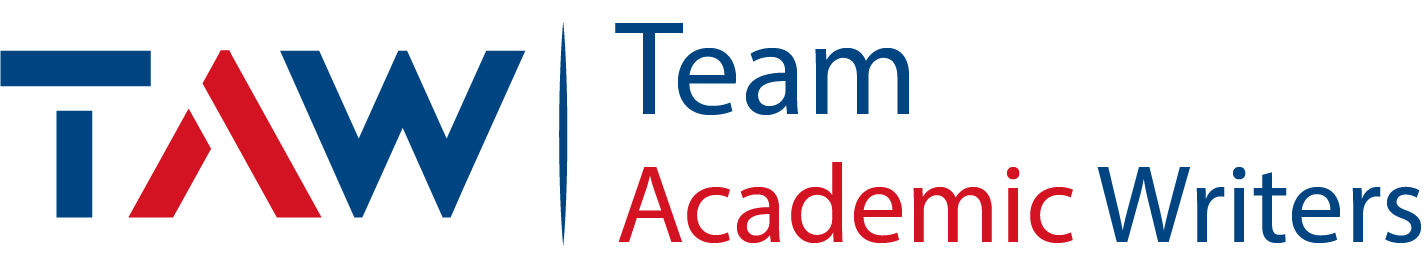While using a hosting company for your WordPress website, you will have to face some problems. Some people don’t grow their WordPress websites by using a specific hosting company. Some people are not satisfied with the customer support of a hosting company. Some people have to face performance issues. If you are facing any one of these problems, you will have to move your website to another host. To move your WordPress website to another host, you require a WordPress migration plugin. By using the migration plugin, the users can easily transfer the entire database of users. Here, we will discuss the best WordPress migration plugins that you can use to move your site to another host just within few minutes.
JetPack:
It is a massive WordPress plugin suite. JetPack has also the powerful backup feature. By using this feature of JetPack WordPress plugin suite, you can easily restore the backups of your website. It is also the best feature to migrate your website to a new server. They are offering an easy to use interface to the users. With the help of this feature, they can easily restore their websites to the new locations. This plugin will store your data on the cloud. As your data is available on the cloud, you don’t need to re-upload the backups while migrating your website. It is also offering the best site security features. Due to these security features, you can make your backups secure. To use this WordPress plugin, you will have to pay $39/year.
Duplicator Pro:
Duplicator Pro is also one of the best WordPress migration plugins in the market. You can easily use this plugin for various kinds of migration scenarios. While using this plugin, you don’t need any kind of technical knowledge. The users can also enjoy its step by step wizard. By using this wizard, you can get step by step guide for the migration of your website. While migrating your website, you can create the migration package of your website. After creating this package, you can easily install it on your computer. After that, you can upload this script to the new location. If you want to use this WordPress plugin, you will have to pay $59/year. After buying its premium plan, you can use it on three websites.

UpdraftPlus:
This WordPress migration plugin is providing the best backup solution to the users. The users can also use its free version. In its free version, they can’t get the built-in migration function. If they want to use its migration function, they have to buy the $30 add-on Migrator. By using it, you can easily migrate your website to the desired location. It is also the best WordPress plugin to swap out URLs. If your website is facing some database serialization issues, you can also resolve these issues by using this plugin. You can get access to all of its features directly from the dashboard of your WordPress. If you don’t like to use its add-on on its free version, you should try to buy its premium version. To buy its premium version, you will have to pay $70.
Migrate Guru:
If you want to simplify the process of WordPress migration, you should use Migrate Guru. It is the best WordPress plugin even if you have a large multisite network. If your website has a size of up to 200GB, you can also transfer it by using Migrate Guru. You can easily transfer your website by using this plugin just with the help of a single click integration. Moreover, you can also manage the website transfer process on the servers of Migrate Guru. That’s why you don’t need to put any pressure while transferring your website. As a result, you can save your website from the crashing. After installing this plugin, you don’t require any energy from your website’s server. Migrate Guru is an open-source tool for users to migrate their websites.
WP Migrate DB:
It is not the best WordPress migration plugin for beginners. Anyhow, advanced users can easily use it. This plugin will provide more control to the users over the migration. When you will use it for the migration process, it will do lots of work for you. For example, it will replace the file paths. It will also replace the URLs. WP Migrate DB will also manage the serialized data. After completing the migration process, you can get an SQL file in your computer. You just need to import that file at the right place. When they follow these steps, they can move the files at the required places. If you want to use this WordPress plugin for the migration of the website, you will have to pay $139.
All-in-one WP Migration:
Recommended by a dissertation help firm, it is a popular WordPress migration plugin that has comprehensive features. This plugin is not providing backup services to users. It has specialization in the migrations only. Lots of hosting providers show support for this plugin. If you are using an older version of WordPress up to 3.3, this WordPress plugin will also show support for these older versions. When you will use this plugin for the migration, it will bypass your host’s file size. While bypassing your host’s file size, it will limit its size with the help of importing chunks of data. The basic plan of this plugin is free for the users. Anyhow, if you want to use its premium features, you will have to buy its lifetime license just within $69.

Bluehost Migrator:
As we know that Bluehost is one of the most famous hosting companies. Some people like to transfer their websites to Bluehost. If you want to transfer your website to the Bluehost, this is the best plugin to you to use for WordPress migration. Bluehost Migrator will allow the webmasters to transfer their websites to their servers. The developers have developed it by keeping in mind a specific thing. That’s why it will work well when you will use it while moving your website from other hosting to Bluehost. It is easy to use the plugin because you just need to enter a token from the hosting control panel. After that, it will do the rest of the work. Bluehost Migrator is free for the users.